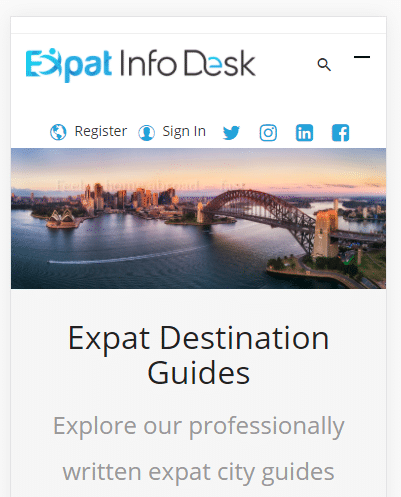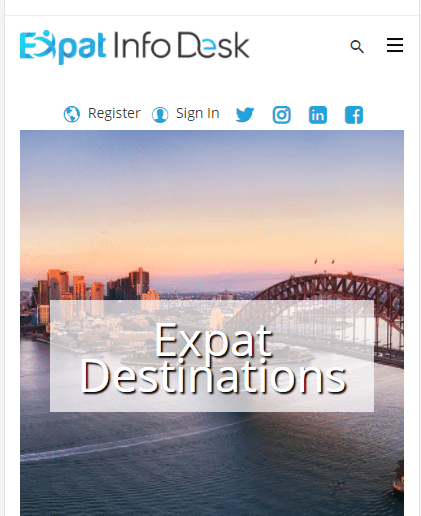Mobile Expat Application for Smart Phones
Read our guides on the go wherever you are
You can read our expat city guides and Expat’s Manual on the go, no longer being reliant to an internet connection for access. You can download our application from the Apple App Store to use on your iPhone, iPod touch or iPad or from the Google Play Store to read on Android-based devices. Note that the app will be undergoing major upgrades and improvements, so please be patient while we improve this free app.
With this global citizen app you can view all the expat destination and city guides at your own leisure. No matter where you are in the world, as long as you have internet access, you will be able to access our global expat handbook, city guides and even access the expat services that we offer – such as travel, health insurance and much more.